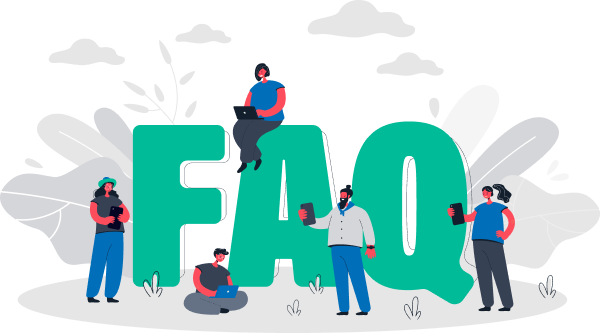
Do you have some Questions?
Welcome to your new go-to source for aftermarket auto parts and accessories.
All Categories
Any changes you wish to make to your booking is dependent on the policies of your booking. Due to the ongoing impact of COVID-19, certain destinations continue to impose and modify restrictions on travel. Please check to see whether your destination has any travel restrictions prior to booking with Tournticket.
One out of five destinations continue to have their borders completely closed as new surges of COVID-19 impact the restart of international tourism. The latest research shows that still 98% of all destinations have some kind of travel restrictions in place.
You can find details about the property in your confirmation email or on the property detail page. For anything else, you can also contact property directly.
In most cases, you will receive this email along with the booking voucher (PDF file) within 30 minutes of booking. If you still haven't received it after that time, please check your junk mail and/or spam filters. You can also download or resend your booking voucher online.
You can always view your booking details and status online by signing in and selecting "My bookings" from the account menu. If you don't know your sign in details, you can follow the "My bookings" link in your confirmation email.
Tournticket now provides you with a self-service option. Just by clicking on the self-service link provided in your confirmation email, you will be able to resend your booking voucher.
The availability of extra bed/baby cot depends on the property. Additional cost for children, including extra beds, are not included in the reservation price unless stated. Please contact the property directly for this information.
When making a search you can choose 'Hotel/Airport transfer' in the facilities section to help you with your search. Hotels will also provide this information in the "Useful Information" section on the hotel page displayed on the website. Some rooms come with complimentary airport transfer. If this is the case it will be specified in the room type or will be noted in the grand total on the booking form. Airport transfers are usually subject to a charge. If you would like to arrange airport transfer, please contact the hotel directly.
If breakfast is included, it will display "Breakfast Included" below the room type. If it is not mentioned, the hotel is not including breakfast with this room deal.
You can send your special request for a bed type to the property using the self-service option. Please note that all special requests are subject to availability and cannot be guaranteed by Tournticket.
In most cases, you will receive your booking confirmation (PDF file) by email within 30 minutes of booking completion. If you still haven't received it after that time, please check your junk mail and/or spam folders. You can also view your booking details and status online by signing in and selecting "My bookings" from the account menu. If you still cannot locate your booking and have not received your booking confirmation after 24 hours, please feel free to contact us.
Tournticket offers their customers our “Best Price Guarantee” or ”Lowest Price Guarantee”. If after booking through Tournticket you find a better price (that is viewable and bookable) for your same room, dates, and conditions on another website, we will, at our sole discretion, either match that rate or credit the difference in TournticketCash to your Tournticket account.
To get the best price guarantee or lowest price guarantee, please collect the following information and send it to us using the email template below
- - Tournticket Booking ID
- - URL link of the website where you found better rate
- - Name of hotel, city and country
- - Up to three screenshots of the competitor site in which the room availability, room type, promotion type and room rate are clearly indicated.
You can cancel your booking online on the Tournticket website or app. Any cancellation fees are determined by the property and listed in your cancellation policy.
If you have a free cancellation booking, you won't pay a cancellation fee. If your booking is no longer free to cancel or is non-refundable, you may incur a cancellation fee. Any cancellation fees for a booking is determined by the property.
After you cancel a booking with us, you should receive an email confirming the cancellation. Check your inbox and spam/junk mail folders.
When searching for the room, you should be able to find the booking conditions and the cancellation policy along with other room information. You can also find this information on your booking voucher.
Refunds, if applicable, will be processed immediately. From the process/refund date, banks may take up to 30 business days to refund this amount, or until your next billing cycle. The refund should be converted to your local currency by your bank. You can track the progress of your refund in your [Booking Details Page].
Tournticket now provides you with a self-service option. Select your booking and choose your new dates.
Tournticket now provides you with a self-service option. Select your booking and update the guest name.
Tournticket now provides you with a self-service option. Select your booking and choose your new dates. Please note that not all bookings will allow changes to booking dates.
Tournticket now provides you with a self-service option. Select your booking and choose your new dates. Please note that not all bookings will allow changes to booking dates.
You can send your special requests to the property using the self-service option. Please note that all special requests are subject to availability and cannot be guaranteed by Tournticket.
All special requests are subject to availability and cannot be guaranteed by Tournticket. Tournticket will forward your request to your preferred property upon receipt, and you can follow up with the property before or upon arrival.
You can send your special request for an early check-in/late check-out using the self-service option. Please note that all special requests are subject to availability and cannot be guaranteed by Tournticket.
All special requests are subject to availability and cannot be guaranteed by Tournticket. Tournticket will forward your request to your preferred property upon receipt, and you can follow up with the property before or upon arrival.
Never miss out on a hotel deal again with Hopper’s Hotel Price Freeze! Simply pay a small deposit to freeze the price of a hotel room on Tournticket, and come back to secure your reservation at a later date. If the price increases, we'll cover the price difference up to the maximum limit listed on your Price Freeze policy. If the price decreases, you pay the lower rate! When you complete your booking, the deposit will be applied to the final cost of your reservation. If you don't book, the freeze expires and the deposit is forfeited.
When you purchase a Price Freeze, we will freeze the price until your expiration date, which will be specified to you at the time of purchase. You can view the expiration date and other details directly on Tournticket’s website on the Manage my booking page.
Once a Price Freeze has been purchased it cannot be applied to different hotels or dates. If you no longer wish to purchase the room, you can let the Price Freeze expire but the deposit is a non-refundable purchase.
Yes, a price increase limit is applied to each hotel Price Freeze. If there is a price increase on your booking, Hopper will cover the cost of the increase up to the maximum limit indicated at the time of booking, excluding taxes and service fees. The price increase limit is made clear prior to purchase and will be re-stated on the confirmation screen. If the price increases by more than the specified maximum limit, you will pay the current price minus the increase limit.
The Price Freeze deposit is a non-refundable purchase. If you decide not to redeem your Price Freeze before it expires, the deposit will be forfeited. If you purchase a reservation from an existing Price Freeze and you choose to cancel your reservation, please note that the Price Freeze deposit is still non-refundable.
When you select a hotel room you will see an option to freeze the price. Simply tap on the Price Freeze button and complete the steps to purchase. After purchasing a Price Freeze, you will then see it on Tournticket’s website on the Manage my booking page.
When you pay your deposit to freeze a hotel price, you will see your Price Freeze on Tournticket on the Manage my booking page.
-- Your frozen room will appear under upcoming reservations. To complete your Price Freeze booking, tap on “Book your frozen room”. Please note that if you attempt to book from any other area on the platform your Price Freeze will not be applied.
-- After tapping “Book your frozen room” it will show the details of your reservation for you to review prior to purchase
-- Once you have checked everything and you are ready to book you can click at the bottom of your frozen room reservation to pay and secure your hotel room.
If you use your Price Freeze to create a hotel reservation and the booking fails due to no availability, we will automatically initiate the refund with Hopper and you should receive your deposit back to the original payment method.
In most cases, the Price Freeze deposit is a non-refundable purchase. This means that if you decide to not to complete the booking, the Price Freeze will expire and your deposit will be forfeited. If you purchase a reservation from an existing Price Freeze and you choose to cancel your reservation, please note that the Price Freeze deposit is still non-refundable. However, in the rare case that one of the below situations arises, you may be eligible for a refund of your Price Freeze deposit:
- If the hotel you purchased a Price Freeze for is no longer available at the time of booking.
- If the hotel cancels your reservation.
You can only freeze one room at a time with Price Freeze. If you want to freeze more than one hotel room, you’ll need to purchase a separate Price Freeze for each room you want to book.
Any changes you wish to make to your booking is dependent on the policies of your booking. Due to the ongoing impact of COVID-19, certain destinations continue to impose and modify restrictions on travel. Please check to see whether your destination has any travel restrictions prior to booking with Tournticket.
If you are using the Tournticket app, sign in and tap the Bookings icon at the bottom of the screen. Select your booking. Your cancellation policy will be shown under Booking conditions. If you are using the Tournticket website, sign in and select My bookings from the menu. Click Edit booking and check the Booking conditions section for your cancellation policy.
If you booked a package with us, you will be receiving a separate email regarding your accommodation. Please note that the waiver policies for your accommodation booking may be different than those of your airline booking.